14 Best Remote Work Productivity Tools
Discover the top 14 remote work productivity tools to enhance efficiency and collaboration. Boost your remote work game with these essential tools.

The future of work is remote, and the statistics support this trend. By 2025, an estimated 32.6 million Americans are expected to be working remotely, underscoring the growing demand for flexibility and location independence.
But with this freedom comes a challenge: to stay productive in an environment filled with distractions. This is where remote work tools come in. These digital assistants can help you streamline your workflow, manage your time effectively, and achieve the much-required work-life balance.
Let's explore some of the best remote work productivity tools for staying focused, organized, and thriving.
Work From Home Productivity Tools - A Quick Overview
| Name | Key Features | Pricing | Type | Ratings |
|---|---|---|---|---|
| Superhuman | Mass archive, Read statuses, Autocorrect, Filtered inbox tabs | Starter ($30 per user/month), Growth ($45 per user/month), and Enterprise (Custom) | Email Productivity | 4.9/5 |
| Todoist | Easy organization of tasks with Quick Add, 10+ apps and add-ons, Birds-eye view of schedule, Project tracker | Beginner ($0), Pro ($4/month), and Business ($6/month) | Task Management | 4.8/5 |
| GoLinks | Link analytics, Customizable branding, Activity dashboard, Broken link discovery | Free Plan, Essential ($6 per user/month), Pro ($8 per user/month), and Enterprise | Connectivity/Link Management | 4.8/5 |
| Range | Agenda app software, Async meeting software, Goals overview, Check-ins overview | Free Plan, Pro ($8 per team member), and Enterprise | Remote Communication Software | 4.7/5 |
| Jasper | Comprehensive activity dashboard, Collaboration tools, Content library and management, Autosave content | Pro ($59/month/seat) and Creator ($39/month/seat) | AI-powered Content Creation | 4.7/5 |
| Xtensio | Creation of top-notch pitches, Sales sheet making, Drag and drop editor, Customizable presentation templates | Free Plan, Starter ($7/member/month), Professional ($12/member/month), Enterprise | Document Creation & Management | 4.7/5 |
| Slack | Keyboard shortcuts, Slack screen reader Audio, video, and text collaboration, Google Drive, Asana, Mystery App and Salesforce integration | Free Plan, Pro ($7.25/month), Business ($12.50/month), and Enterprise Grid | Team Communication | 4.7/5 |
| ChatGPT | Contextual awareness, Vast vocabulary, Multilingual support, Code writing | Free Plan, Plus ($20 per user/month), Team ($25 per user/month), and Enterprise | AI-Language Model | 4.6/5 |
| Zapier | Supports almost 6,000 third-party apps, Drag and drop visual builder, No-code formatting, Customizable workflows | Free Plan, Starter ($19.9/month), Professional ($40/month), and Team | Automation Tool | 4.5/5 |
| Asana | Projects, tasks, and subtasks management, Custom fields, Attachments facilitated by Google Drive, OneDrive, Dropbox, etc., Multi-home tasks | Personal ($0), Starter ($10.99 per user/month), Advanced ($24.9 per /user/month), and Enterprise | Project Management | 4.5/5 |
| Raycast | Custom workflows and shortcuts, Real-time search capabilities, Industry-standard encryption, Text expander | Free Plan, Pro ($8/month), and Team Pro ($12 per user/month) | Productivity Tool for macOS | 4/5 |
| ClickUp | Customizable tasks, Nested checklists, 35+ ClickApps, Whiteboard for seamless collaboration | Free Plan, Unlimited ($7/member/month), Business ($12/member/month), Enterprise | Project Management | 3.2/5 |
| Notion | Note-taking templates, Task and knowledge management, Drag and drop interface, Vast customization capabilities | Free, Plus ($8 per user/month), Business ($15 per user/month), and Enterprise | Workspace Tool | 3.1/5 |
| Toggl | Customizable dashboards and charts for insightful analytics, Saved reports with dynamic permalinks, Project estimates and alerts for approaching project end dates, One-click timers | Free, Starter ($9 per user/month), Premium ($18 per user/month), and Enterprise | Time Tracking | 3/5 |
14 Best Remote Productivity Tools
Utilize these work-from-home tools to enhance your productivity as a remote worker. They are ideal for both individual workers and teams working remotely.
1. Superhuman
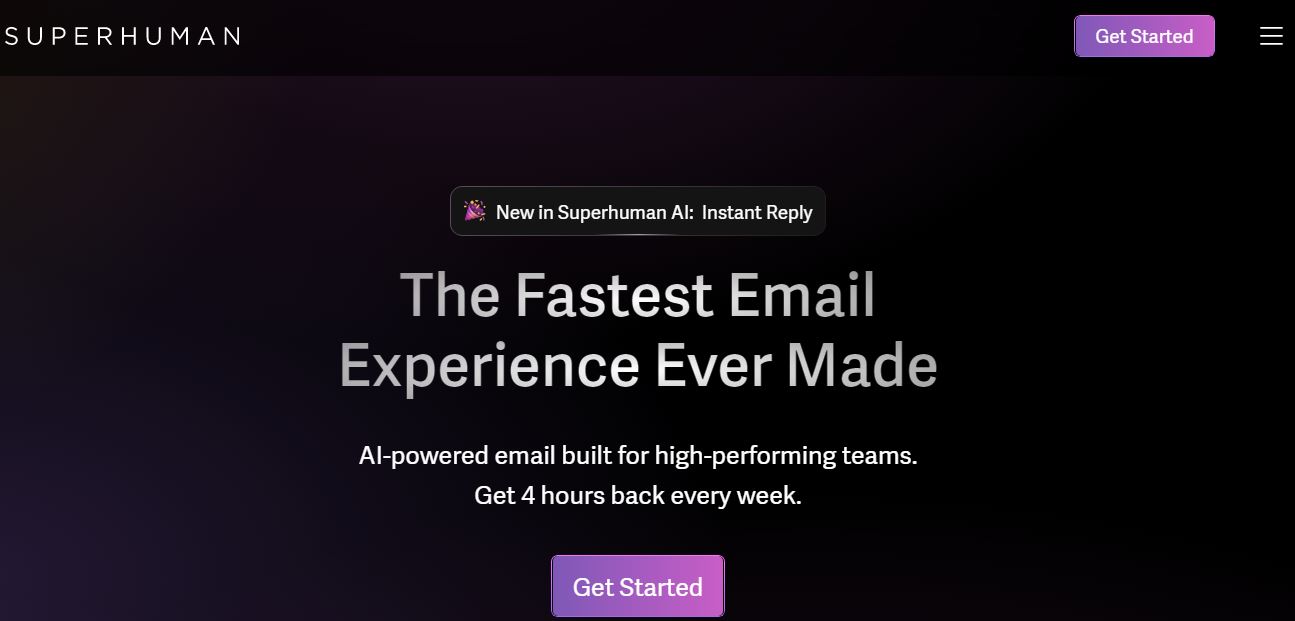
Ratings: 4.9
Price: Starter ($30/user/month), Growth ($45/user/month), and Enterprise (Custom)
Superhuman is a sophisticated email productivity tool that provides a lightning-fast email experience, significantly reducing the time spent in the inbox through various advanced tools. You can take advantage of features such as read receipts to see when and on what device your emails are opened, which helps to craft timely follow-ups.
Additionally, the platform allows team members to share snippets, facilitating a consistent instant messaging strategy. Superhuman's AI functionalities can transform brief phrases into complete, coherent emails that reflect your writing style. This, coupled with advanced autocorrect and editing tools, ensures emails are quick to draft, polished, and error-free.
Pros
- Can auto-generate draft replies
- Offers tailored solutions for enterprises
- Integrates video conferencing apps like Zoom, Google Meet, and Microsoft Teams
- Supports management of high-volume inboxes
Cons
- Lack of built-in team meeting scheduler
- High subscription cost
2. Todoist
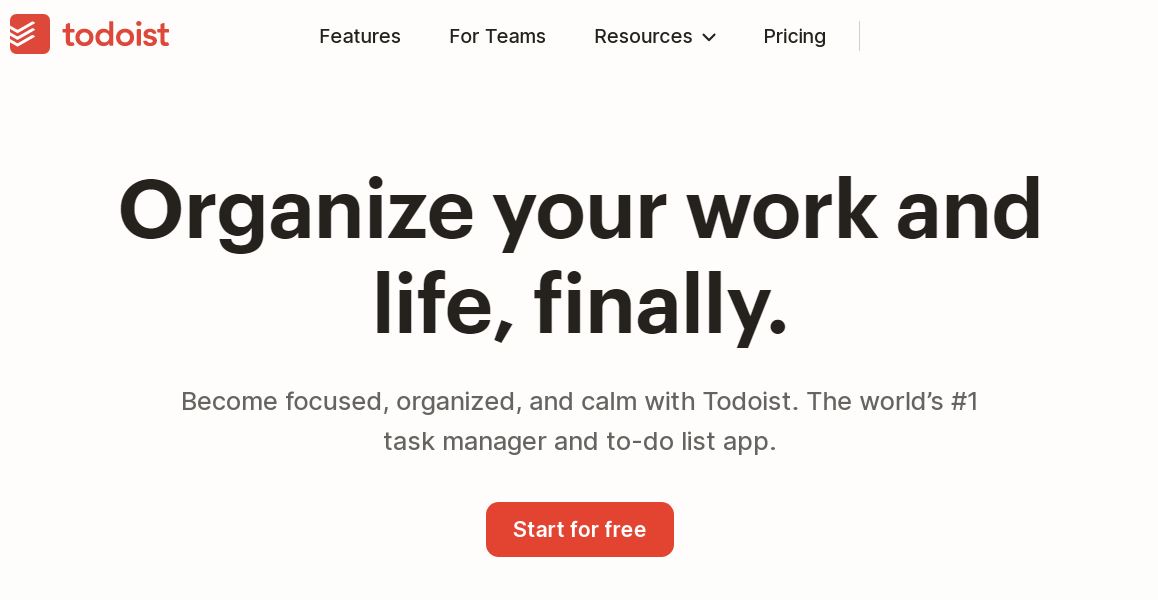
Ratings: 4.8/5
Price: Beginner ($0), Pro ($4/month), and Business ($6/month)
Todoist is a highly regarded task management and to-do list application that assists individuals and teams in organizing their work and personal projects within a dedicated space. The app allows for easy task creation, deadline setting, and organization of all functions into distinct projects. It supports recurring tasks, subtasks, and dependencies, enabling detailed planning and tracking of complex projects.
Moreover, the platform’s natural language processing enables users to add tasks quickly using everyday language. Beyond basic task management, Todoist offers features such as prioritization, where tasks can be marked with different labels and filters. Its advanced collaboration features allow users to share projects, assign tasks, and comment on tasks, thereby improving team coordination and productivity.
Pros
- Productivity tracking features like visual completion trends and Karma points
- Offers project management templates for everyday use cases
- Offline functionality
- Flexible organizational tools
Cons
- Lacks native email integration
- Importing tasks from other platforms can be challenging
3. GoLinks
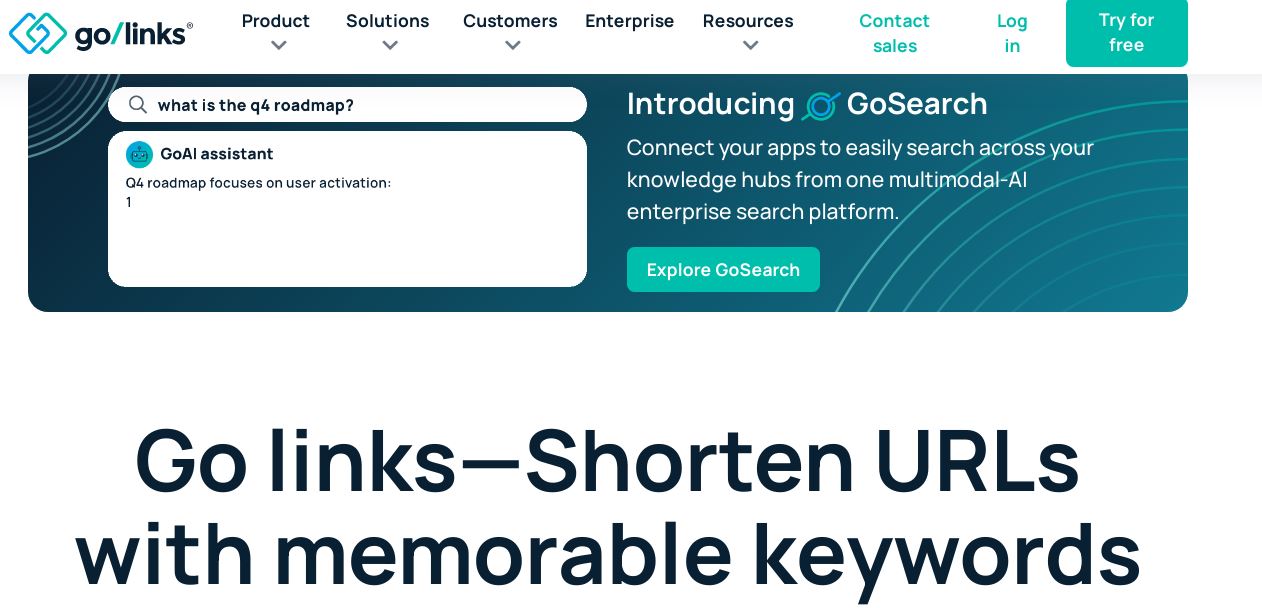
Ratings: 5/5
Price: Free, Essential ($6/user/month), Pro ($8/user/month), and Enterprise
GoLinks is a remote productivity tool designed to enhance the connectivity of distributed teams by providing a unified platform for accessing and sharing resources instantly. It utilizes memorable short links, known as go/links, to streamline access to company resources, ensuring that team members can find and use information wherever they are.
This system supports many web browsers and integrates seamlessly with tools like Slack, Microsoft Teams, and Notion. The platform also offers features like variable go links for accessing specific resources and unlisted go links for maintaining privacy on certain information. Furthermore, GoLinks provides comprehensive analytics to help remote employees track resource usage and make data-driven decisions.
Pros
- Customized user permissions for secure access
- Developer-friendly API for custom integrations
- Comprehensive dashboard
- Generative AI suggestions
Cons
- Risk of link hoarding
- Support and training requirements for new users
4. Range
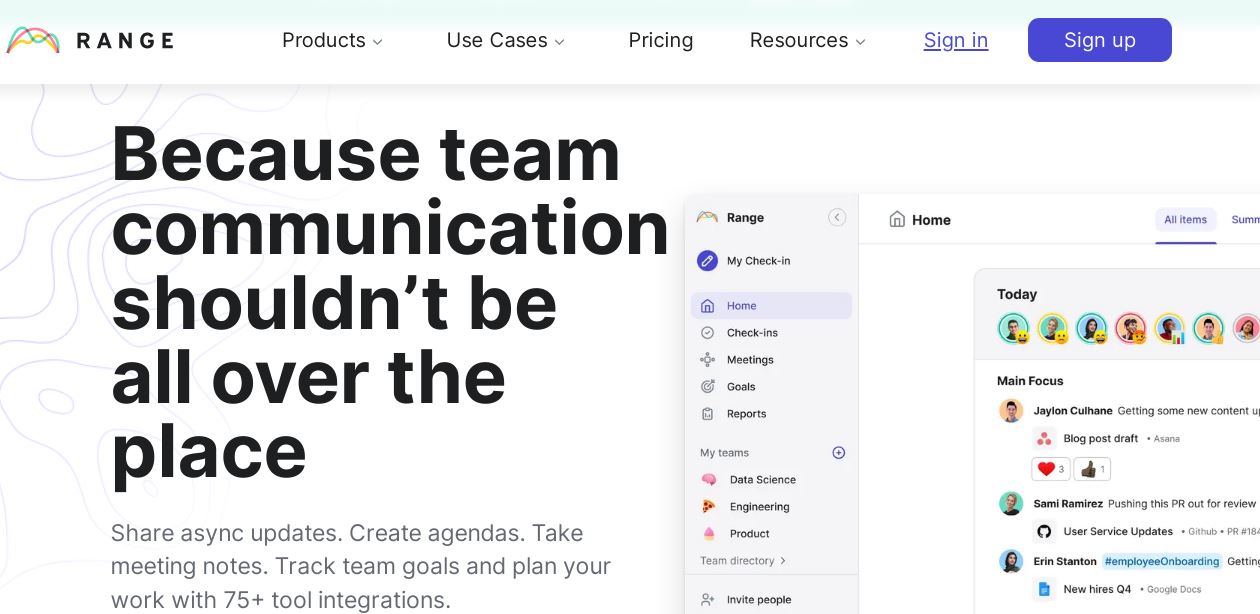
Ratings: 4.7/5
Price: Free, Pro ($8 per team member), and Enterprise
The range is versatile communication software designed to enhance productivity and transparency, especially for hybrid or remote teams. It facilitates this through features like async check-ins, which allow team members to share status updates without the need for synchronous team meetings. The platform also emphasizes goal alignment, with tools that directly link team objectives to daily tasks, making it easier for everyone to see their progress.
Moreover, Range streamlines meeting management by creating structured agendas, taking notes, and tracking action items, all within a single user interface. This functionality is designed to make virtual meetings more intentional and accountable, ensuring they are only held when necessary and are as productive as possible. Range's integration capabilities are also notable, offering seamless connections with over 75 workplace tools.
Pros
- Free plan for small teams of up to 12 users
- Resources like guides and tutorials for smooth adoption
- Data-driven insights into team performance
- Robust security features
Cons
- New users may find it challenging to use
- Limited free version
Would you like a 4 day work week?
5. Jasper
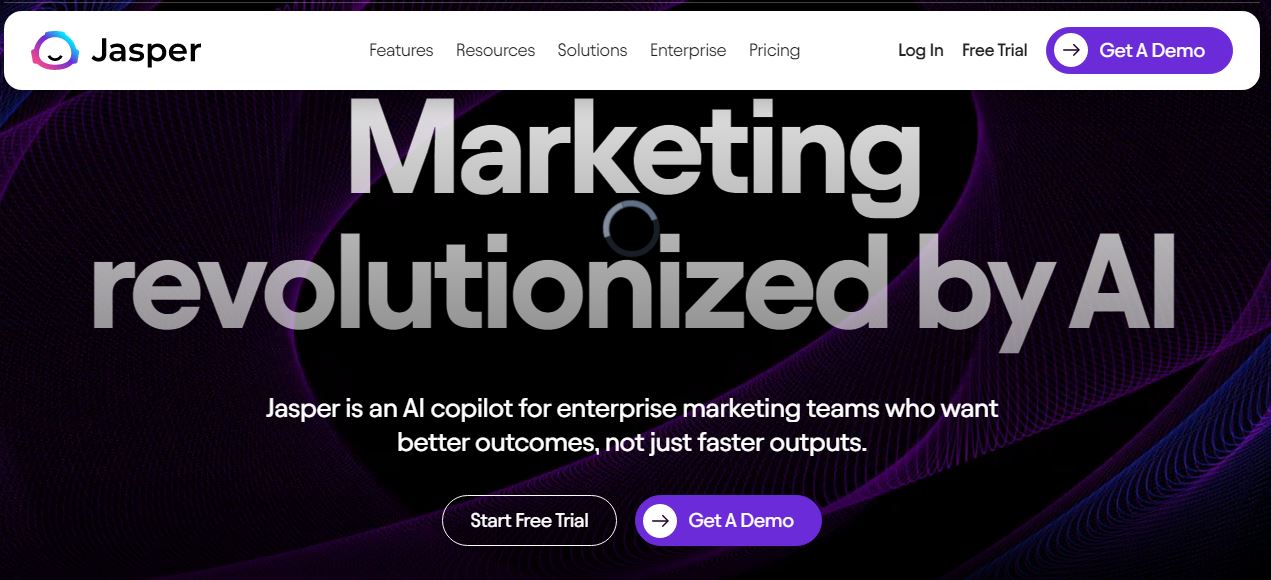
Ratings: 4.7/5
Price: Pro ($59/month/seat) and Creator ($39/month/seat)
Jasper is well-known for its proficiency in AI-powered content creation. With its ability to streamline integrated marketing campaigns, the platform enables you to swiftly generate diverse content assets from a single campaign brief, ensuring consistency in tone across all outputs. Its advanced AI maintains brand voice and optimizes content for search engines through its SurferSEO integration.
Furthermore, it offers remote access to over 50 content templates, catering to various copywriting needs, from emails to social media posts. The tool supports over 25 languages, making it ideal for global content strategies. It integrates Grammarly Basic for improved writing quality, and its plagiarism checker ensures originality in content creation.
Pros
- Can perform keyword analysis
- Collaborative editing and file sharing
- Integrated marketing campaigns
- Browser extension for easy access
Cons
- Potential for generic outputs
- Concerns related to content originality
6. Xtensio
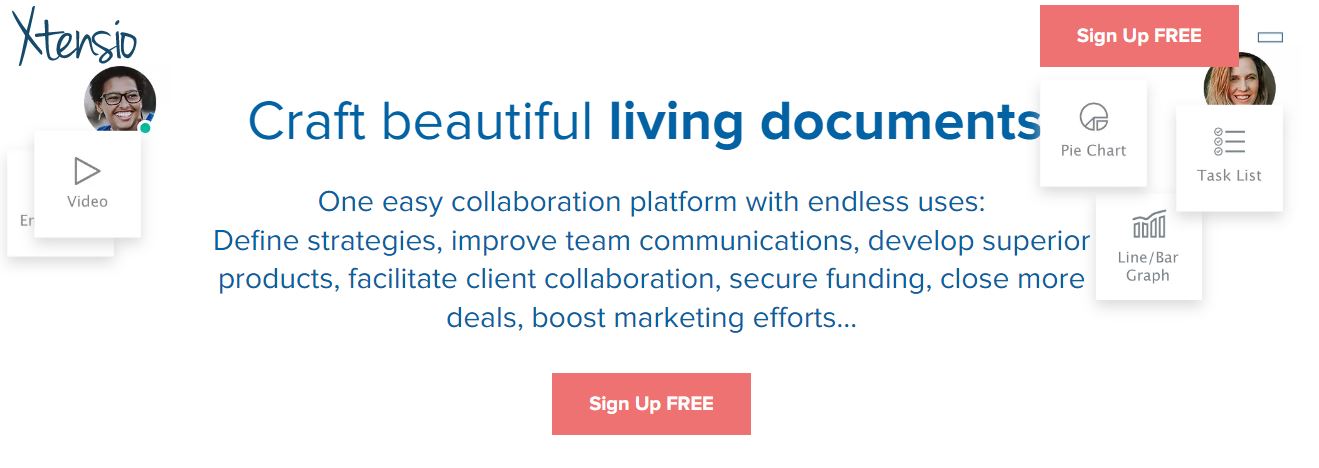
Ratings: 4.7/5
Price: Free, Starter ($7/member/month), Professional ($12/member/month), Enterprise
Xtensio is one of the robust remote collaboration tools designed to revolutionize how businesses create, manage tasks, and share files. It can craft living documents that are interactive, responsive, and branded, enhancing collaboration and efficiency. Moreover, you can select from over 200 templates on this platform to define strategies, improve team communications, develop products, and more.
Its user-friendly drag-and-drop editor makes it easy to create professional-looking documents quickly. Users can enrich their documents with various content types, such as images, videos, tables, and charts, and share them in multiple formats. Moreover, the documents can be embedded on websites, ensuring flexibility in how content is presented and distributed.
Pros
- Dynamic content integration
- Real-time collaboration on documents
- No sign-up is required
- Customized private portals
Cons
- Layouts lack flexibility
- Formatting errors may occur
7. Slack
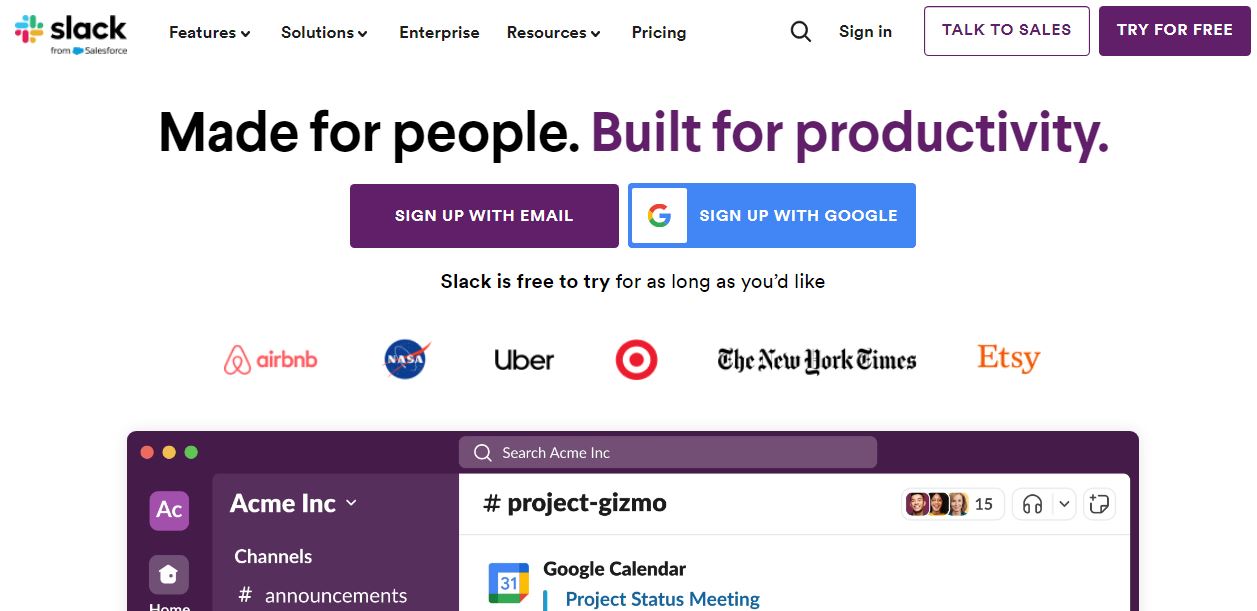
Ratings: 4.7/5
Price: Free, Pro ($7.25/month), Business ($12.50/month), and Enterprise Grid
Slack is a comprehensive remote tool for team communication and collaboration, bringing together all aspects of work in one place. It offers several features, including Slack Connect to collaborate effectively across companies, various channels for organized conversations, and the Canvas feature for creating and sharing rich content.
The Workflow Builder simplifies workflow automation with Slack, while the platform’s AI aids in optimizing search and summarizing conversations. In addition to these core functionalities, this team communication tool is known for its user-friendly interface that supports flexible work arrangements. It enables real-time chat, audio, group video calls, and live voice conversations through huddles.
Pros
- Organized spaces for effective project management
- Enterprise-grade protection for your data
- Integrates over 2,200 services like Google Drive and Office 365
- Screen sharing capabilities for Windows and MacOS computers
Cons
- The free version limits message archiving and search capabilities
- Challenges with external team collaboration
8. ChatGPT
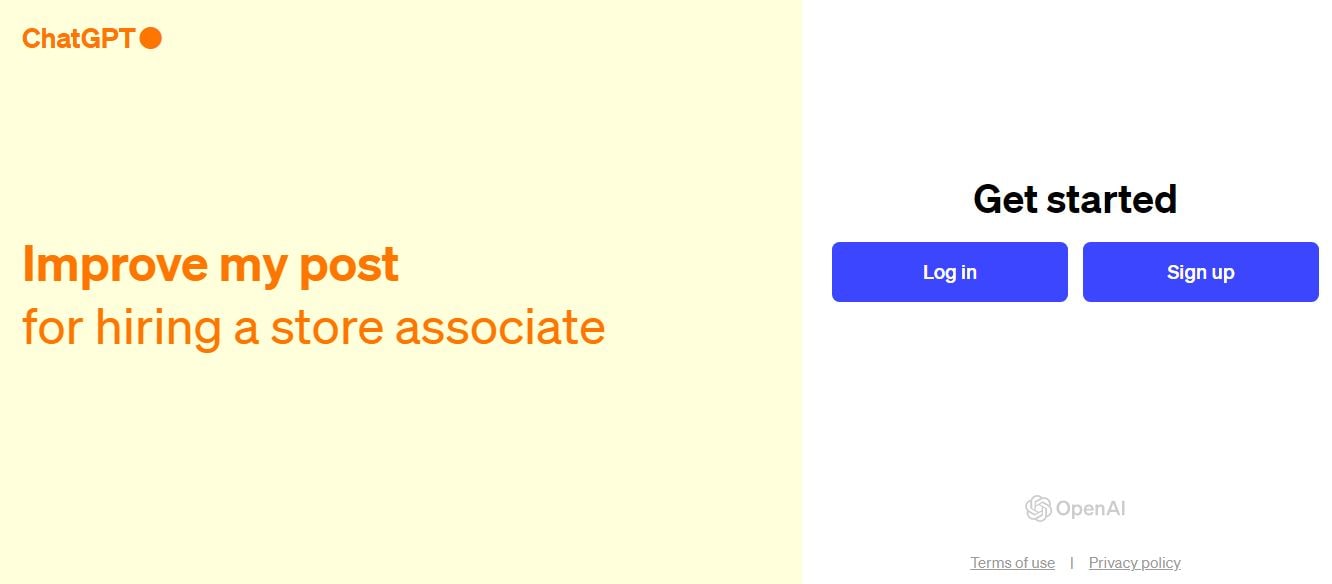
Ratings: 4.6/5
Price: Free, Plus ($20/user/month), Team ($25/user/month), and Enterprise
ChatGPT, developed by OpenAI, is a revolutionary AI language model that has transformed remote work productivity by offering a wide array of text-based capabilities. Its ability to generate human-like text responses allows automation of various writing tasks, such as drafting emails and generating code snippets.
Furthermore, ChatGPT integrates seamlessly into existing workflows through APIs, allowing businesses to embed AI capabilities into their applications or services. The model's continuous learning capability ensures it evolves, providing more accurate and contextually relevant outputs.
Pros
- Capable of understanding and generating text in multiple languages
- Easily scalable
- Voice-activated systems
- Content creation capabilities
Cons
- Occasional inaccuracies
- Limited creativity
9. Zapier
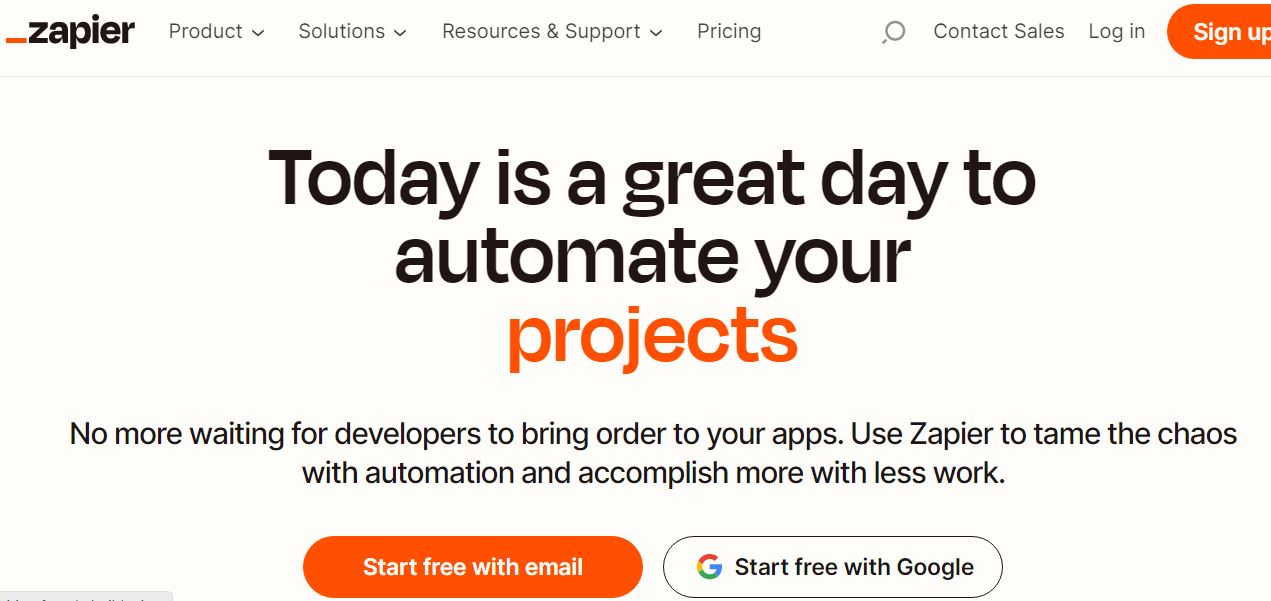
Ratings: 4.5/5
Price: Free, Starter ($19.9/month), Professional ($40/month), and Team
Zapier is a web-based automation tool that serves as a bridge between over 3,000 web apps. It enables you to automate repetitive tasks without the need for coding. The platform facilitates the creation of "Zaps," which are automated workflows that connect apps and services to perform an action in one app based on a trigger in another. Zaps can range from simple tasks to complex workflows across various applications.
The platform offers a user-friendly interface accessible to all technical skill levels. With its intuitive drag-and-drop workflow builder, you can easily create custom automation by selecting the apps you want to connect. Additionally, Zapier supports advanced features such as multi-step Zaps, conditional logic, and data formatting, allowing for the creation of highly customized and sophisticated automation.
Pros
- Keeps a detailed log of task history
- Suitable for both small businesses and large enterprises
- Integrates with multiple apps
- Collaboration with Microsoft Teams and other Microsoft apps
Cons
- Dependant on third-party services
- Rate limit on tasks
10. Asana
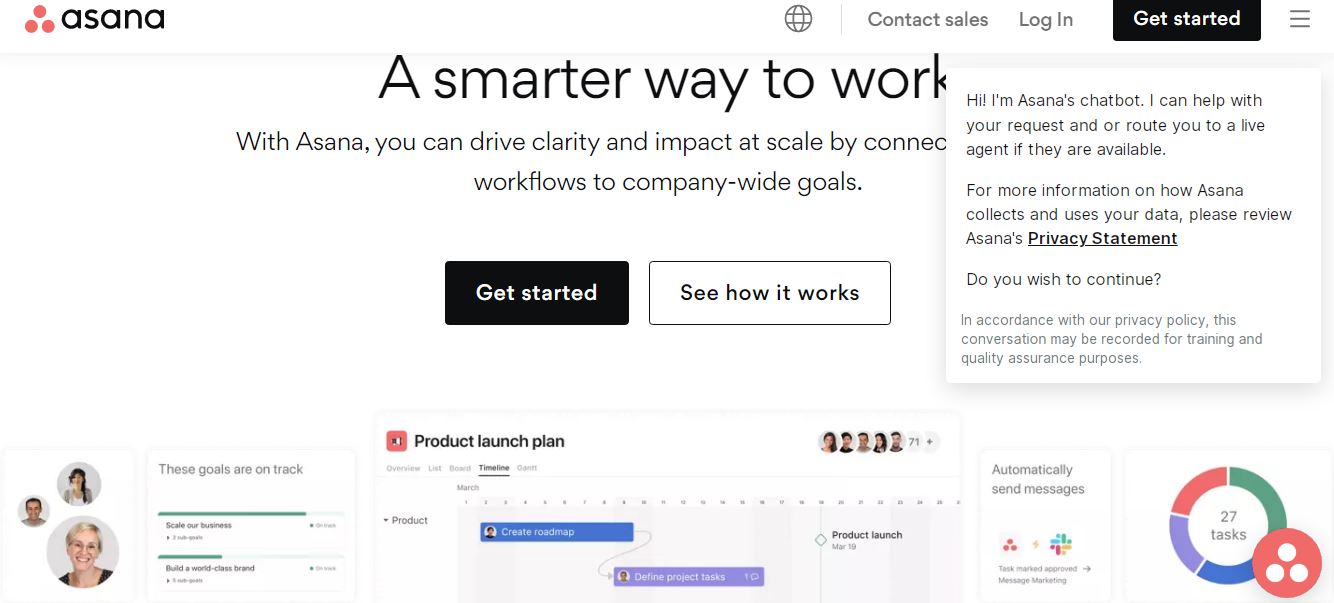
Ratings: 4.5/5
Pricing: Personal ($0), Starter ($10.99/user/month), Advanced ($24.99/user/month), and Enterprise
Asana is one of the most versatile project management tools designed to enhance remote work skills, e.g., productivity. It offers comprehensive features facilitating collaboration, project management, and task tracking. Teams benefit from Asana's timeline view, especially useful for tracking project deadlines and dependencies. The platform's user-friendly interface is thoughtfully designed to accommodate users of all levels.
One of Asana's key strengths is its extensive integration capabilities with over 100 third-party applications, including Slack, Dropbox, Google Drive, and Salesforce. This enables seamless workflows and the integration of robust communication tools within teams. Moreover, this project management software features a layout with accessible basic features and customizable dashboards for a tailored experience.
Pros
- Complete control for access and permissions
- Variety of templates for quick setup
- Easy to organize with tags and categories
- Automated workflows
- Robust reporting features
Cons
- Lacks time tracking capabilities
- Limited exporting and importing features
11. Raycast
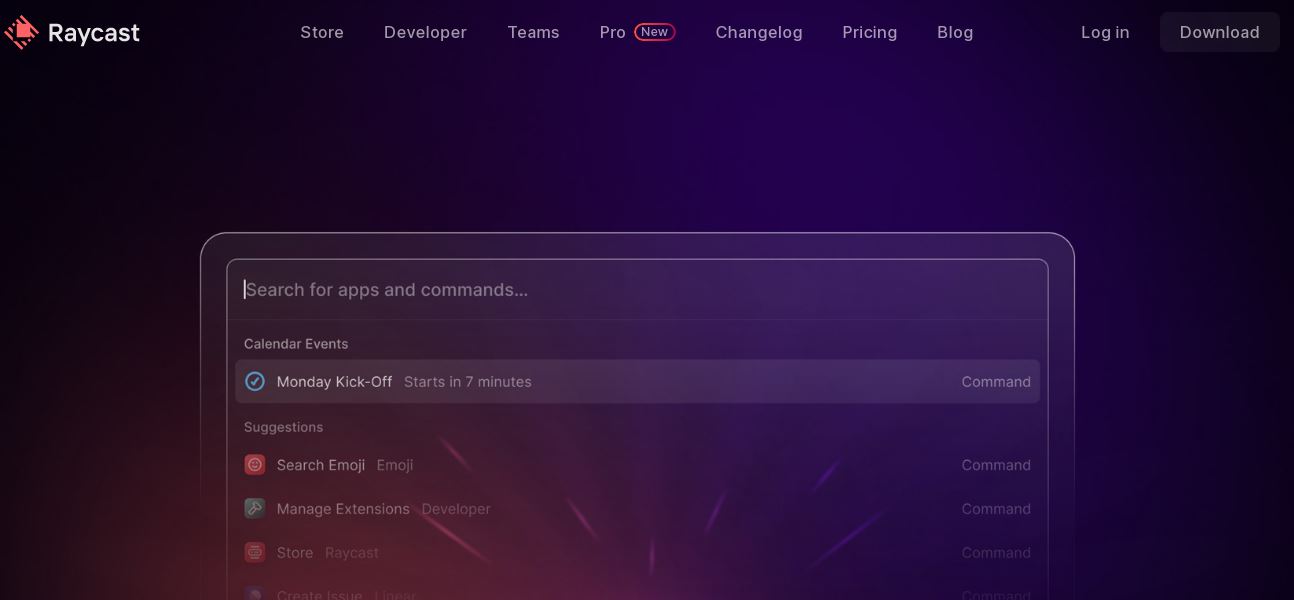
Ratings: 4/5
Price: Free, Pro ($8/month), and Team Pro ($12/month/user)
Raycast is one of the best tools on macOS that boosts efficiency and productivity for individuals and remote teams through multiple features and customizations. Designed for performance and privacy, it utilizes OpenAI's APIs to provide AI-powered functionalities. These include an AI assistant for on-the-go queries, programming support, and copywriting aid.
If you seek a deeper level of personalization, this platform offers AI enhancements, cloud storage solutions, and custom themes. It also ensures that workflows are synchronized across different Mac setups. Privacy is a foundational aspect, with all user data stored encrypted on local disks and sensitive information remaining untracked. The platform also offers a Clipboard History feature for efficiently managing multiple copy-paste operations.
Pros
- Features a library of over 1,000 extensions
- Seamless window management
- An open-source community facilitates the building of custom tools
- Privacy-centric approach
Cons
- Not available for Windows or Linux users
- Al may provide unsatisfactory answers sometimes
12. ClickUp
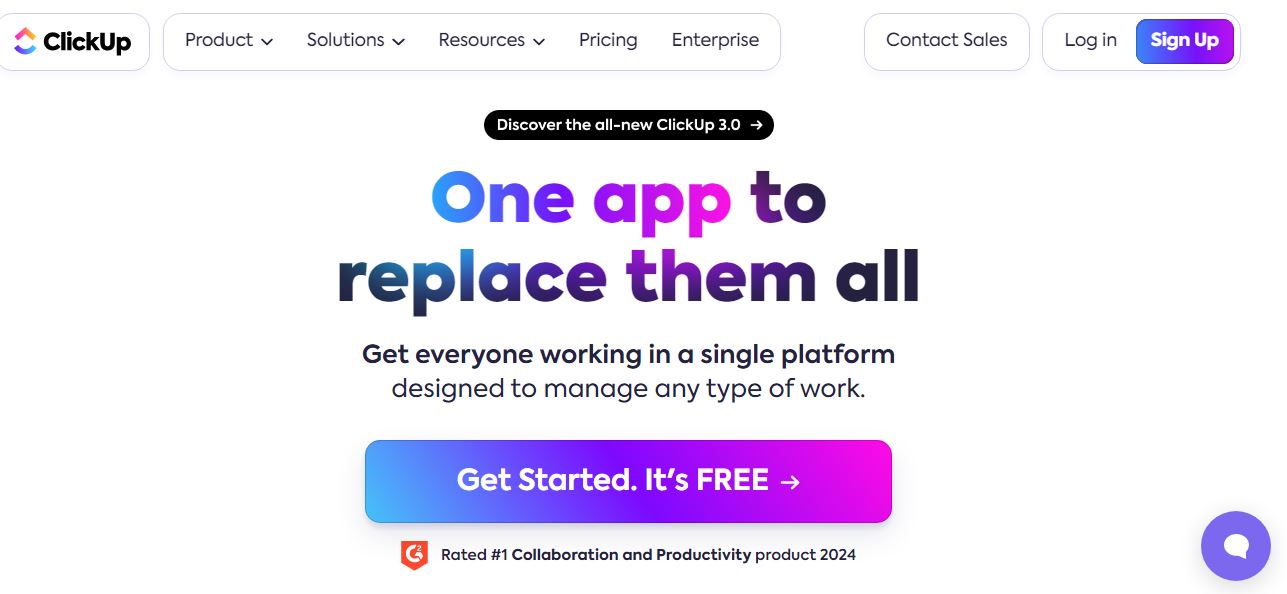
Ratings: 3.2/5
Price: Free, Unlimited ($7/member/month), Business ($12/member/month), Enterprise
ClickUp has become one of the best project management tools, known for its extensive features catering to a wide array of business requirements. A standout aspect of the platform is its customization capabilities, which grant users significant flexibility in managing projects without requiring coding expertise. Its features simplify collaboration, like real-time document collaboration, task commenting, design proofing, and group chat functionality.
In addition, you can access over 15 different views, including List, Board, Calendar, and Gantt charts, enabling you to manage projects from multiple angles. ClickUp's automation templates and integration with over 1,000 tools enhance its utility. The platform's real-time reporting features provide valuable insights into project progress and remote team members' performance.
Pros
- Cloud-based access
- Available on mobile devices
- Suitable for virtual teams of all sizes, scalable
- Automation capabilities for repetitive tasks
Cons
- Some individuals may find its interface complex
- Complex pricing structure
13. Notion
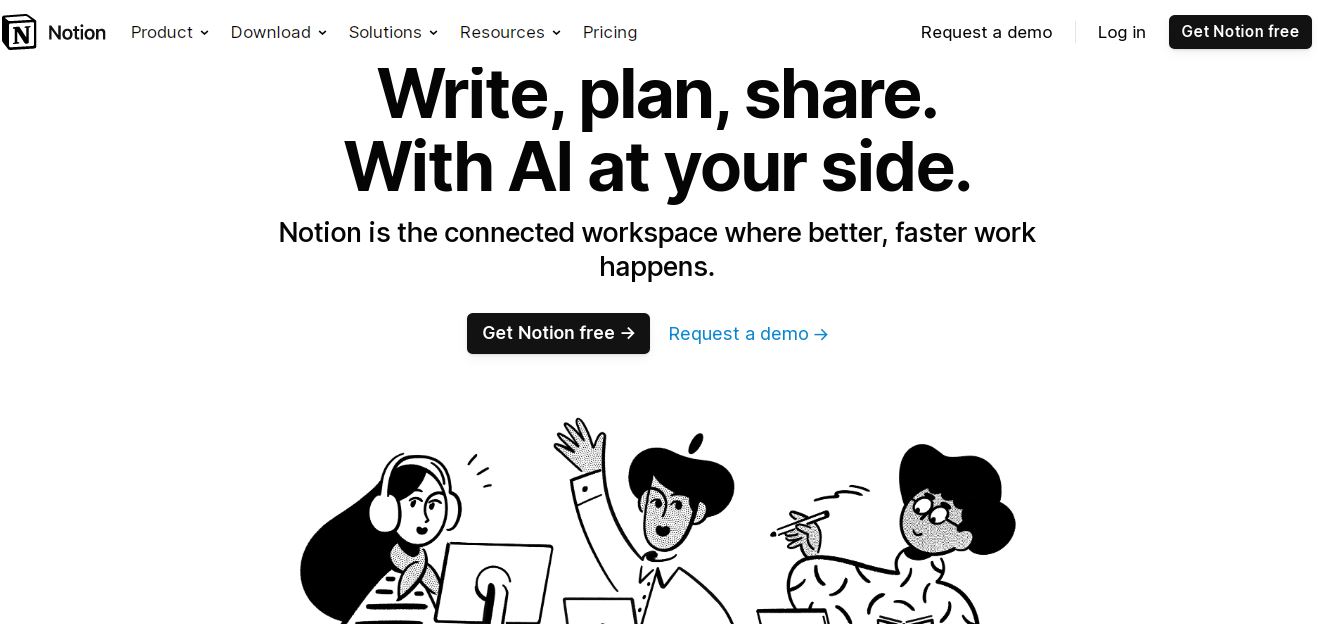
Ratings: 3.1/5
Price: Free, Plus ($8/user/month), Business ($15/user/month), and Enterprise
Notion stands out as a customizable, dedicated workspace for individuals and teams seeking a comprehensive tool for project management, resource planning, and collaboration. It offers multiple features for creating Kanban boards, Gantt charts, and other project workflows, facilitating easy file sharing, updating, and communication among team members.
This project management tool also supports extensive note-taking functionalities, including multimedia elements alongside the text, thus enriching notes with visual aids or reference materials for collaborative editing and real-time feedback. Notion's database capabilities enable effective resource tracking and assignment, making it simple to manage workloads and link tasks and objectives directly within any project.
Pros
- AI assistance features like auto-fillable tables
- Mobile app availability
- Unlimited storage on paid plans
- Extensive template library
Cons
- Limited Gantt chart features
- Some users find its interface to be less intuitive
14. Toggle
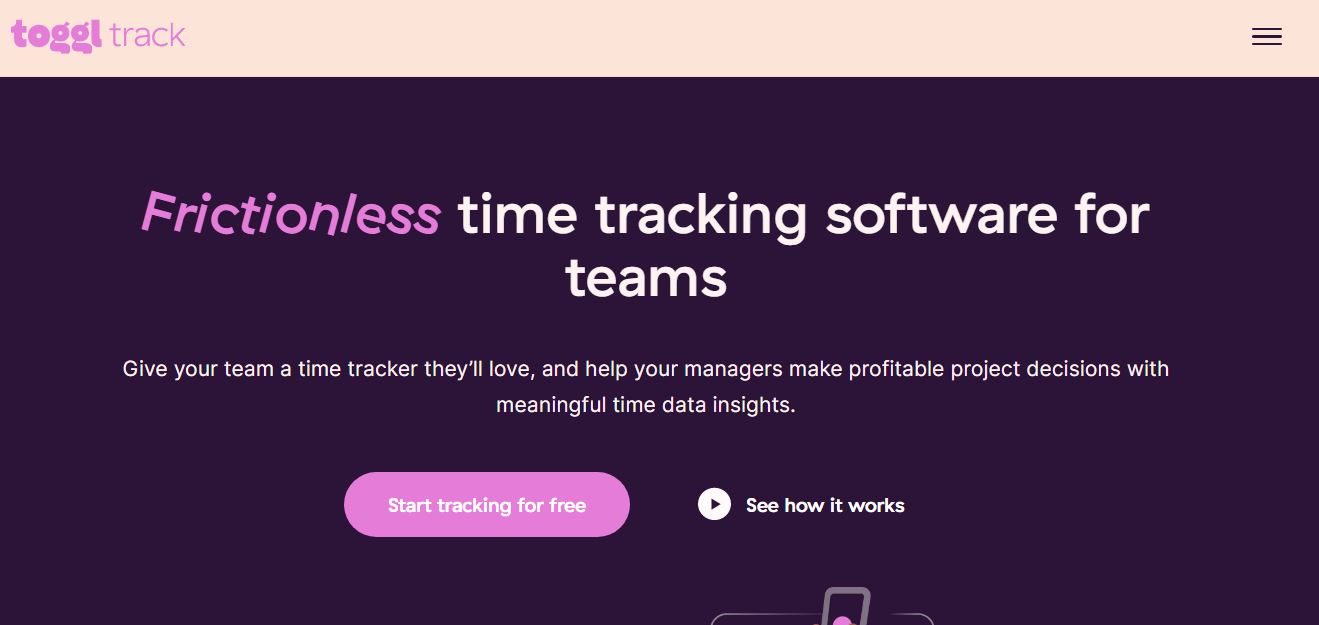
Ratings: 3/5
Price: Free, Starter ($9/user/month), Premium ($18/user/month), and Enterprise
Toggl Track, one of the highly versatile time-tracking tools, offers a rich suite of features for efficient time management. These include customizable dashboards and charts for insightful analytics, saved reports with dynamic permalinks for live tracking by clients, billable rate assignments, and more. The tool also includes rich project management capabilities, allowing you to forecast timelines and track budgets.
Moreover, you can also add tasks or sub-projects for deeper activity management. This is coupled with project estimates, alerts for approaching project end dates, and recurring project setups for regular time estimate resets. Other essential aspects of this project management platform include automatic time rounding and generating scheduled email reports.
Pros
- User-friendly interface
- Extensive integrations with tools like Trello, Jira, Asana, etc.
- Real-time and retroactive entry editing
- Compatible with multiple platforms
Cons
- Offline syncing isn’t as robust
- Potential delays were reported in the customer support response
Wrapping Up
In summary, remote productivity tools have significantly transformed how we work, enhancing distributed teams' flexibility, efficiency, and connectivity. These tools streamline workflow management and facilitate improved collaboration and communication between remote workers.
If you want to dive deeper into remote work and explore opportunities that align with a more flexible lifestyle, 4dayweek.io is an excellent resource. Our platform offers a wide range of remote job openings that cater to individuals eager to find a better balance between their professional and personal lives.
Also, 4dayweek.io is rich with insightful blogs and advice guides tailored for both employers and employees, aiming to enhance understanding and implementation of shorter work weeks without sacrificing productivity.